Introducing WhisperClaims 2.0!
Share this article
WhisperClaims 2.0 is here! In response to client feedback, our tech team has been working hard on some fab new features that will further enhance your experience of preparing claims through the WhisperClaims system, including a brand new look and feel and a better way to manage collaborators.
What’s changed?
We’ve prepared a video to take you through the changes in detail.
Subtitles are embedded, and there is a transcript available at the end of this blog post for all who need it.
Summary of changes:
1. A brand new homepage!

Our new homepage will offer instant access to your most recently worked on clients and claims, and serves as a central gateway page for all your important information. It also includes links to the latest news and resources directly from the WhisperClaims team so you can stay up to date on what’s going on.
2. A new look and feel
Our interface has been given a fresh lick of paint, improved sign-posting and a cleaner more intuitive design. Our fonts and colours will be fully aligned with accessibility standards and our forms have been simplified to ensure that our content is easy on the eye.
3. Easy access to a collaborators tab
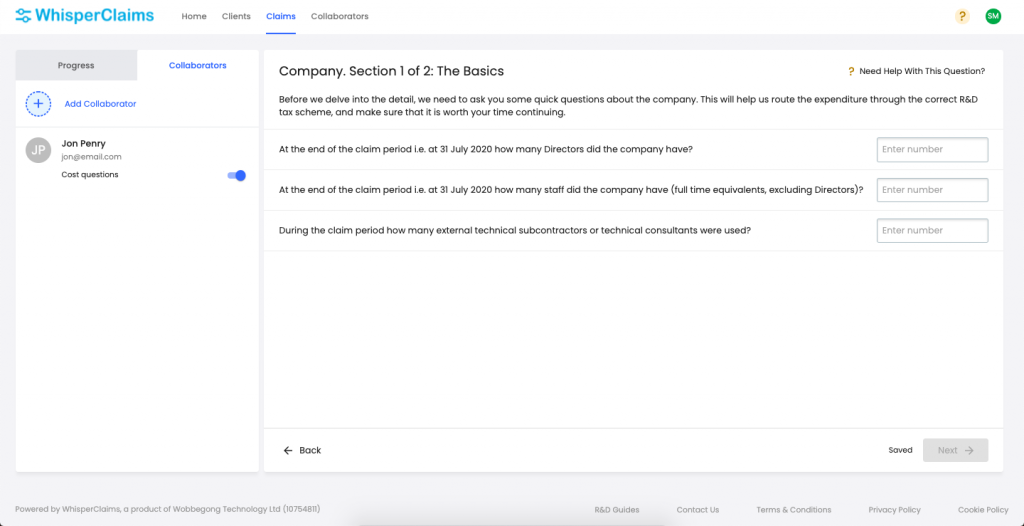
You told us that adding collaborators in the question set could be simplified, so we’ve pulled that functionality out of the question flow and given you a separate collaborators tab. This allows you to easily view and add collaborators at any point during the preparation of a claim.
4. A new collaborators management page

A new collaborators management page makes it clearer which claims have collaborators, what they are working on and offers functionality to add/remove individuals from the list. You’ll also be able to track the status of claims as they work through the process and control their cost access.
We’ve drafted a few Q&As to help prepare you for this switch.
How does this affect current users?
If you are a fan of WhisperClaims 1.0, our current interface, don’t worry! We’ve kept all the things that you’ve told us you like, and the process of preparing and downloading a claim hasn’t changed.
From today, after logging into the app, you’ll see a little widget asking you to “Switch to WhisperClaims 2.0”. When you click this you’ll be moved over to our new interface.Users who do not switch will remain on the WhisperClaims 1.0 interface version for three months. At the three month point we’ll move everyone on to the WhisperClaims 2.0 interface. This will happen automatically and you won’t have to do anything..
How does this affect users who sign up to a license after today?
New users who sign up to WhisperClaims after the launch will automatically be given access to the WhisperClaims 2.0 interface.
What version will collaborators see?
Collaborators on claims will see the WhisperClaims 1.0 interface, regardless of whether you are still using this or the 2.0 version. So for them nothing will have changed. However, we’ve planned a collaborator interface changeover after this initial launch. We’ll keep you updated on that as soon as it’s ready.
Can I get a demonstration of the changes?
The changes will be very minor and shouldn’t majorly affect how you prepare claims, however we are running group webinars for anyone who requires a bit more guidance on these enhancements.
Click on your preferred date for an Eventbrite link and to receive some more information:
For more information on ‘WhisperClaims 2.0’ or any other inquiries, please feel free to contact us.
Video Transcript
Here at WhisperClaims we’re really excited to be announcing the release of WhisperClaims 2.0. What we’ve done is we’ve taken some feedback from you, and we’ve built a less cluttered and more intuitive interface for everyone to use.
Change #1: Homepage
Now the first thing you’ll see that’s really new is the homepage. You’ve now got links to your most recent claims and clients making it easier for you to pick up where you left off last time you signed in, and we’ve give you links to our latest blogs so you can see what exciting content and pieces we’ve released recently.
Change #2: Clients & Claims
We’ve clarified and simplified both the Claims and Clients views, to make it easier than ever to manage your workload, and we’ve added a nice bonus feature: a widget that automatically pulls in the company’s number when you enter the company’s name, just saving you that extra bit of time in looking things up.
Change #3: Collaborators
Now despite this massive change in how everything looks, the app’s questions and the question flow have remained exactly the same as before. What is different is the Collaborators’ section. So, what we’ve done is taken that out of the question flow to make it a lot easier for you to manage.
We’ve grouped all the questions about collaborators, and we’ve put them in their own tab, and it allows you to quickly jump in to that section from any point in the question set and add collaborators and invite them.
You can also control whether they have access to the costs from this section.
We’ve also built a new Collaborators’ view and grouped collaborators based on the claim they’re attached to, just making it much, much easier to see which collaborators you’re working with, and what their status is.
So we’re really happy with our new look, and we hope you will be too. But please: any feedback, any questions, anything like that, just shout out, and we’ll be happy to respond.




